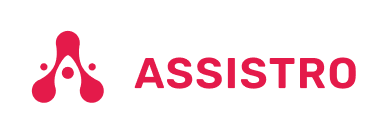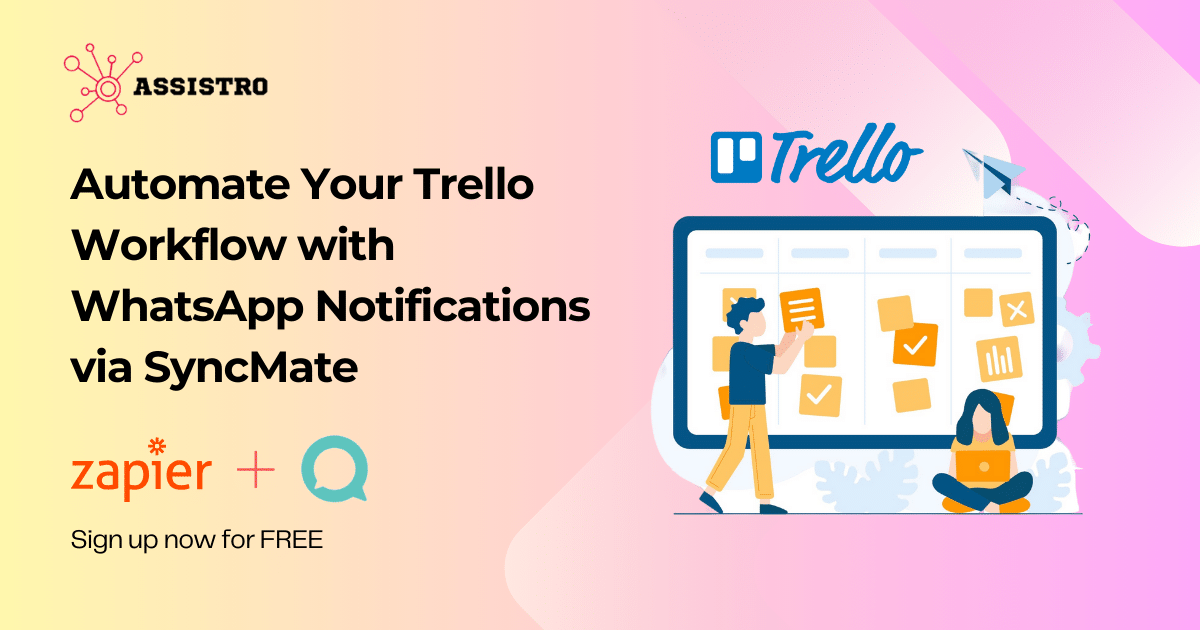Managing tasks efficiently in Trello is crucial for productivity, but timely communication is equally important. With SyncMate, you can automate WhatsApp notifications for Trello events, keeping your team updated on task progress and deadlines. Here’s how you can set this up using SyncMate and Zapier:
1. Seamless Integration for Enhanced Workflow
SyncMate allows you to automate WhatsApp notifications for Trello events. Whether it’s a task completion or a deadline reminder, you can ensure that all team members are instantly informed via WhatsApp.2. Why Use Zapier for Automation?
Zapier acts as the bridge between Trello and WhatsApp through SyncMate, enabling you to create custom workflows (Zaps) that trigger WhatsApp notifications for specific Trello events.3. Enhance Team Collaboration
This setup ensures your team stays updated on crucial tasks, improving overall collaboration and reducing the risk of missed deadlines.4. Customizable and Scalable
The flexibility of Zapier combined with SyncMate’s powerful integration allows you to tailor notifications to your team’s specific needs, making it a scalable solution for businesses of any size.5. Real-Time Updates Anywhere
With WhatsApp’s widespread usage, your team can receive real-time updates no matter where they are, keeping everyone in sync and boosting productivity.6. Step-by-Step Guide to Setup via Zapier and SyncMate
Step 1: Create a new Zap in Zapier, selecting Trello as the trigger app.
Step 2: Choose the specific Trello event (e.g., card moved, task due) that will trigger the Zap.
Step 3: Set SyncMate as the action app in Zapier and choose “Send WhatsApp Message.”
Step 4: Customize the message content, including details like task name, due date, and assignee.
Step 5: Test the Zap to ensure everything is working smoothly, then turn it on.