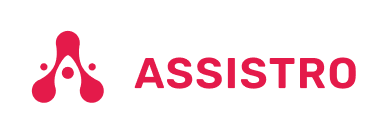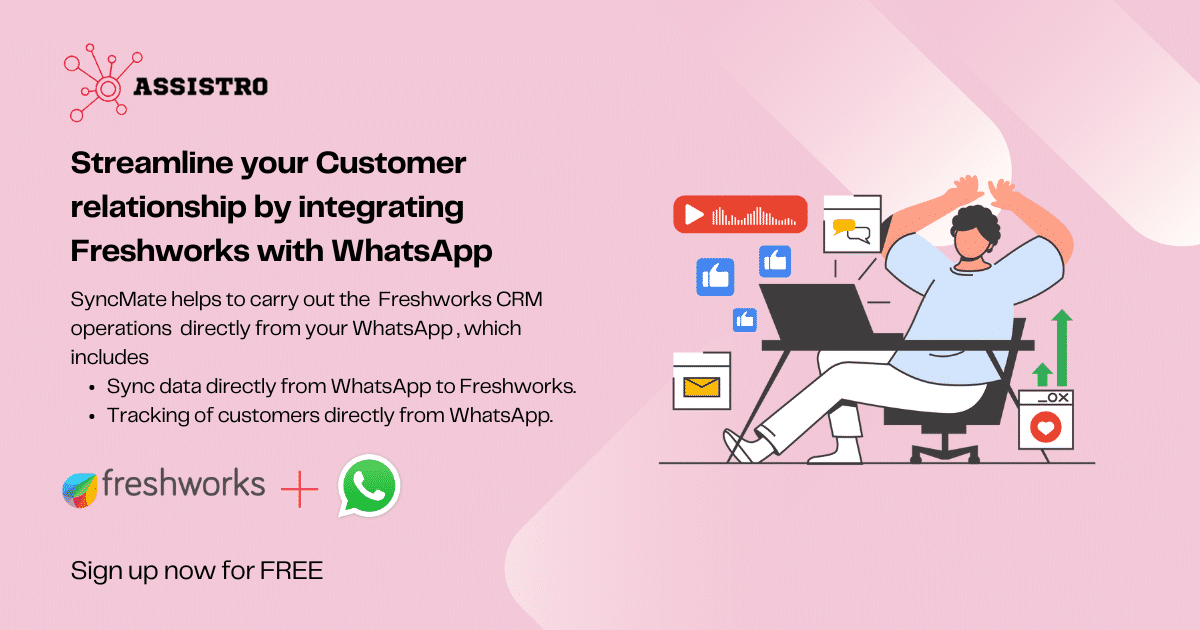In today’s digital era, effective customer relationship management (CRM) is crucial for businesses to thrive. One powerful way to enhance CRM operations is by integrating popular messaging platforms like WhatsApp with robust CRM solutions such as Freshworks. In this blog post, we will explore the benefits, features, and pricing options of Freshworks WhatsApp integration. We’ll also delve into the technical aspects of the integration using the SyncMate Chrome extension. So let’s dive in and discover how you can streamline your CRM operations with Freshworks WhatsApp integration!
Overview of WhatsApp integration with Freshworks
Freshworks CRM offers seamless integration with WhatsApp, one of the most popular messaging platforms. This integration enables businesses to consolidate their customer communications within a single platform, improving efficiency and enhancing customer experience.
Exploring potential use cases for Freshworks WhatsApp integration
Sales management: Sales teams can use WhatsApp to communicate with leads, qualify prospects, and move them through the sales pipeline more effectively.
Customer support: Support teams can provide real-time assistance to customers, address queries, and resolve issues efficiently using WhatsApp.
Order management: Businesses can use WhatsApp to facilitate order placements, confirmations, and updates, ensuring smooth order fulfillment.
Appointment scheduling: Integrating WhatsApp with Freshworks CRM allows businesses to schedule and manage appointments, sending reminders and updates directly to customers’ WhatsApp accounts.
Key benefits of Freshworks WhatsApp integration
- Real-time communication: By integrating WhatsApp with Freshworks CRM, businesses can engage with their customers in real time, enabling prompt responses and faster issue resolution.
- Improved customer experience: Customers can reach out to businesses using their preferred messaging app, making it convenient for them and enhancing their overall experience.
- Centralized communication: All WhatsApp conversations are automatically captured and stored within Freshworks CRM, providing a unified view of customer interactions.
- Streamlined workflows: With the integration, businesses can automate processes such as lead management, task assignment, reducing manual effort and increasing efficiency.
Getting Started with Freshworks WhatsApp Integration
- SyncMate is a Chrome extension that serves as a bridge between WhatsApp and Freshworks CRM.
- It enables the synchronization of data and communication between the two platforms, ensuring a seamless integration experience
Configuing SyncMate for Freshworks WhatsApp integration
- Visit the Chrome Web Store and search for the SyncMate extension.
- Install the SyncMate extension and grant the necessary permissions.
- Configure the extension by providing your Freshworks CRM and WhatsApp account details.
Conclusion:
In conclusion, Freshworks WhatsApp integration, powered by the SyncMate Chrome extension, offers businesses a powerful solution to streamline CRM operations and enhance customer engagement. By integrating WhatsApp with Freshworks CRM, businesses can leverage real-time messaging, centralized customer communications, and automation capabilities. With features like lead management, ticket creation, and data-driven analytics, Freshworks WhatsApp integration empowers businesses to deliver exceptional customer experiences. Stay ahead of the competition by leveraging the power of Freshworks and SyncMate to streamline your CRM operations and unlock the true potential of customer relationship management.