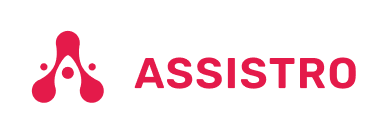Inline code #
Wrap inline snippets of code with<code>. Be sure to escape HTML angle brackets.
For example,
<section>should be wrapped as inline.
For example, <code><section></code> should be wrapped as inline.
Code blocks #
Use <pre>s for multiple lines of code. Once again, be sure to escape any angle brackets in the code for proper rendering. You may optionally add the .pre-scrollable class, which will set a max-height of 350px and provide a y-axis scrollbar.
<ul class="list-unstyled f_social_icon">
<li><a href="#"><i class="social_facebook"><i><a><li>
<li><a href="#"><i class="social_twitter"><i><a><li>
<li><a href="#"><i class="social_vimeo"><i><a><li>
<li><a href="#"><i class="social_linkedin"><i><a><li>
<ul>
CSS Code #
.footnotes-link::before {
display: none;
}
.footnotes-link {
color: #10b3d6;
}
.tip_content p {
font-size: 14px;
}
.tip_content p:last-child {
margin-bottom: 0;
}
.footnotes_item strong {
position: relative;
}
span.top-arrow {
position: absolute;
top: -3px;
}
JavaScript Code #
$(".img_popup").each(function () {
$(".img_popup").magnificPopup({
type: 'image',
closeOnContentClick: true,
closeBtnInside: false,
fixedContentPos: true,
removalDelay: 300,
mainClass: 'mfp-no-margins mfp-with-zoom',
image: {
enabled: true,
navigateByImgClick: true,
preload: [0, 1]
}
});
})