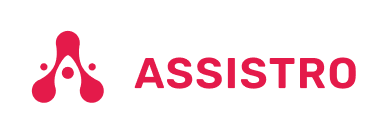Step 1: #
Log in to your WhatsApp Web account.
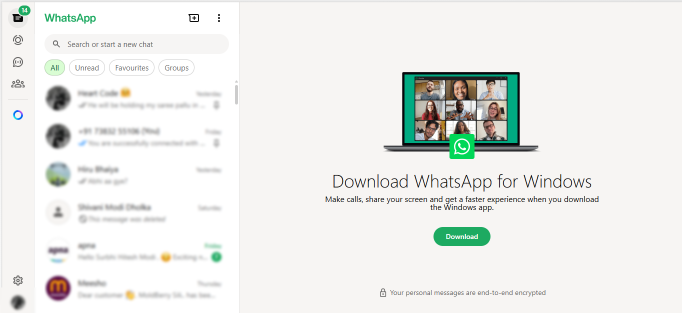
Step 2: #
Open the chat with the contact for whom you want to create a ticket.
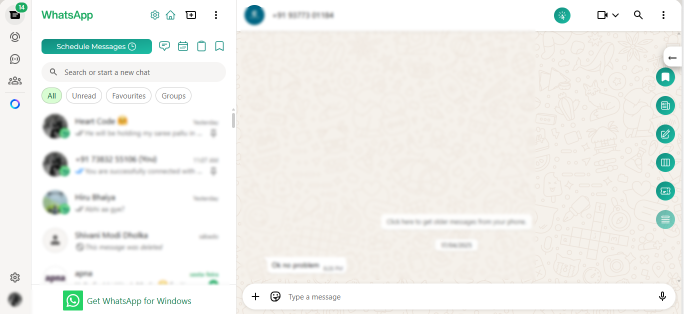
Step 3: #
In the right-hand sidebar, click the green “Create Ticket” icon.
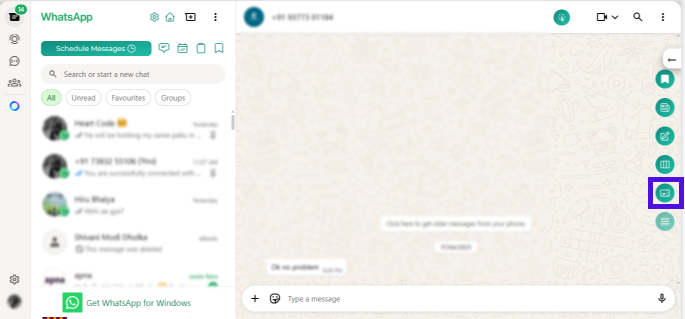
Step 4: #
Fill out the form with the required details, then click Submit.
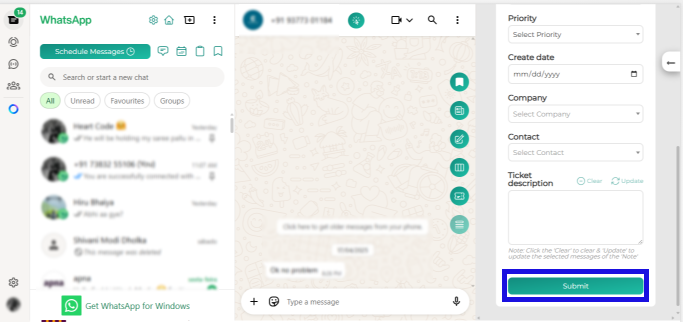
Step 5: #
Open your HubSpot account, go to Contacts, and confirm that the ticket has been created.