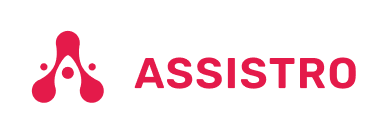Follow the steps in our user guide to connect your WhatsApp with SyncMate. Once connected, your WhatsApp will be ready for use with SyncMate.
Feature 1: Sending a Message at a scheduled time using SyncMate #
To send a WhatsApp message, follow our guide: Sending a Message at a Scheduled Time Using SyncMate
Feature 2: Bulk messaging at a scheduled time using SyncMate #
To send a bulk WhatsApp message, refer to our guide: Bulk messaging at a scheduled time using SyncMate
Feature 3: Sending a Direct Message Without Saving a Number on WhatsApp #
To send a Direct Message Without Saving a Number on WhatsApp, please refer to our guide: Sending a Direct Message Without Saving a Number on WhatsApp
Feature 4: Define your own template to send a schedule message #
To define your own template to send a schedule message, please refer to our guide: Define your own template to send a schedule message