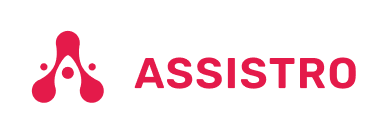SyncMate
How to Connect your WhatsApp with SyncMate?
Last Updated: September 4, 2025In order to use SyncMate, you first need to connect your WhatsApp with it. Just go throught the easy steps mentioned below: Step 1 Once you are logged in, you will be redirected to WhatsApp Configuration page. Step 2 click on Show QR button to generate the QR code. Step 3 You will now see...
Connect your Custom App with SyncMate
Last Updated: September 4, 2025To connect your Custom App with SyncMate, you need to follow the easy steps below: Step 1 First of all, you will need to connect your WhatsApp with SyncMate, follow the Configuration guide. Step 2 Copy the API key of the custom app. Step 3 You will need to make a post request on :...
Connect your WooCommerce App with SyncMate
Last Updated: September 4, 2025To connect your WooCommerce App with SyncMate, you need to follow the easy steps below: Step 1 First of all, you will need to connect your WhatsApp with SyncMate, follow the Configuration guide. Step 2 Then, activate the WooCommerce app. Step 3 Copy the API key of WooCommerce app. Step 4 Once installed, you...
Connect your Contact Form 7 App with SyncMate
Last Updated: September 4, 2025To connect your Contact Form 7 App with SyncMate, you need to follow the easy steps below: Step 1 First of all, you will need to connect your WhatsApp with SyncMate, follow the Configuration guide. Step 2 Activate the Contact Form 7 app. Step 3 Then, copy the API key of Contact Form 7 app....
Troubleshooting and Reconnection Guide
Last Updated: July 2, 2025Welcome to the WhatsApp Disconnection Guide, designed to help you understand the reasons behind WhatsApp disconnections and provide step-by-step solutions to reconnect effortlessly. Whether it’s due to recent updates or manual actions on your part, we’ve got you covered. 1. WhatsApp Updates WhatsApp regularly releases updates to enhance features, security, and overall performance. However,...
How to use SyncMate X Shopify Application ?
Last Updated: September 1, 2025In this guide we are going to see how to use SyncMate X Shopify Application . Step 1 Go to Shopify App Store and install SyncMate by Assistro app. Step 2 First of all, you will need to connect your WhatsApp with SyncMate, follow the Configuration guide. Step 3 Now, activate the Shopify app. Step...
How to send automated WhatsApp messages on Google Calendar events?
Last Updated: September 4, 2025In this guide we are going to see how to send automated WhatsApp messages on Google Calendar events. Step 1 First of all, you will need to connect your WhatsApp with SyncMate, follow the Configuration guide. Step 2 Once your WhatsApp is connected. Activate the Google Calendar app. Step 3 Then, Connect your Google Calendar...