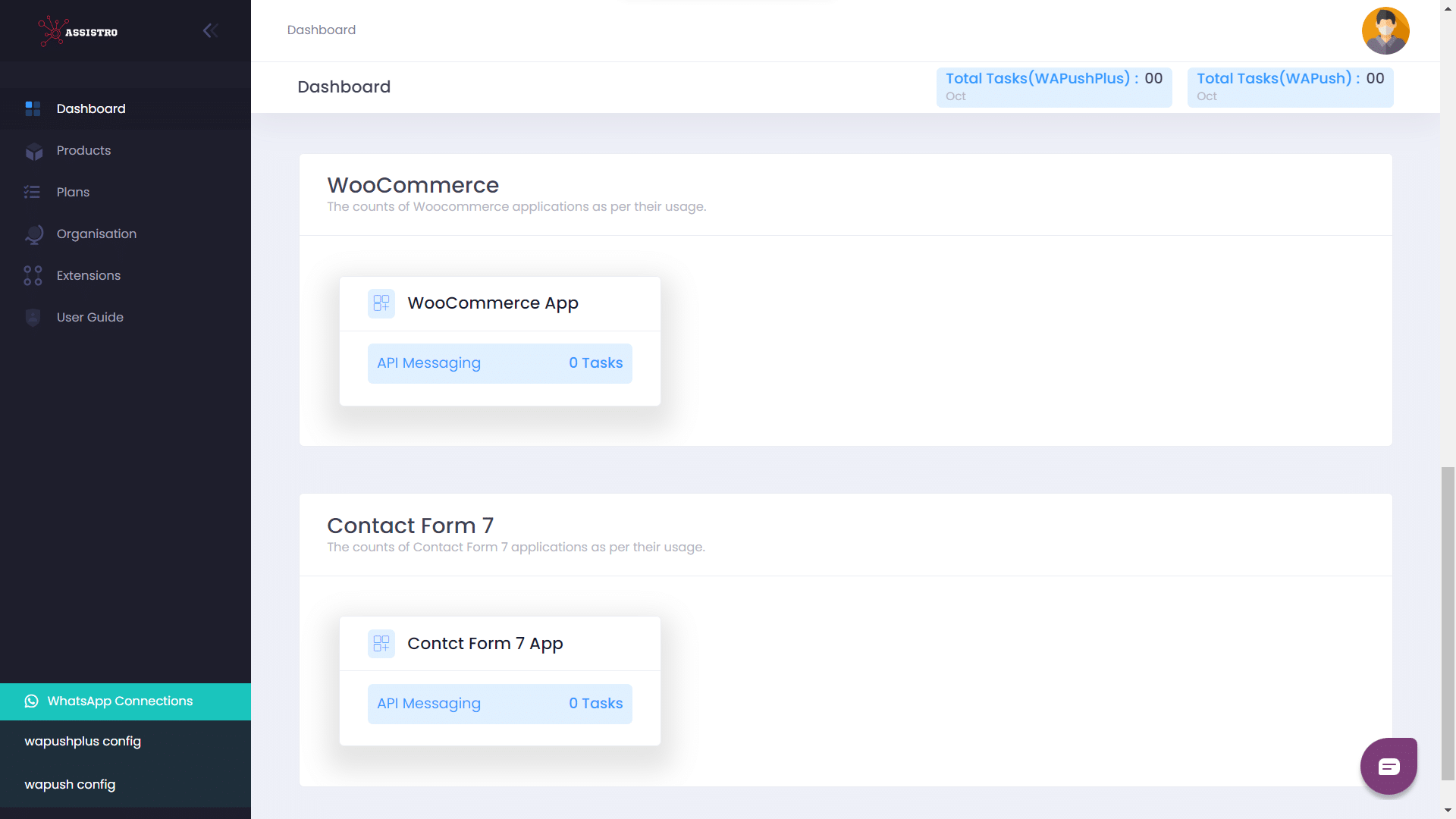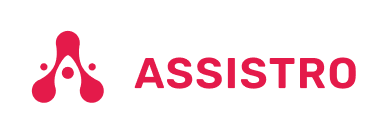The Dashboard shows the number of tasks perfomed by each Application & monthly overall tasks e.t.c
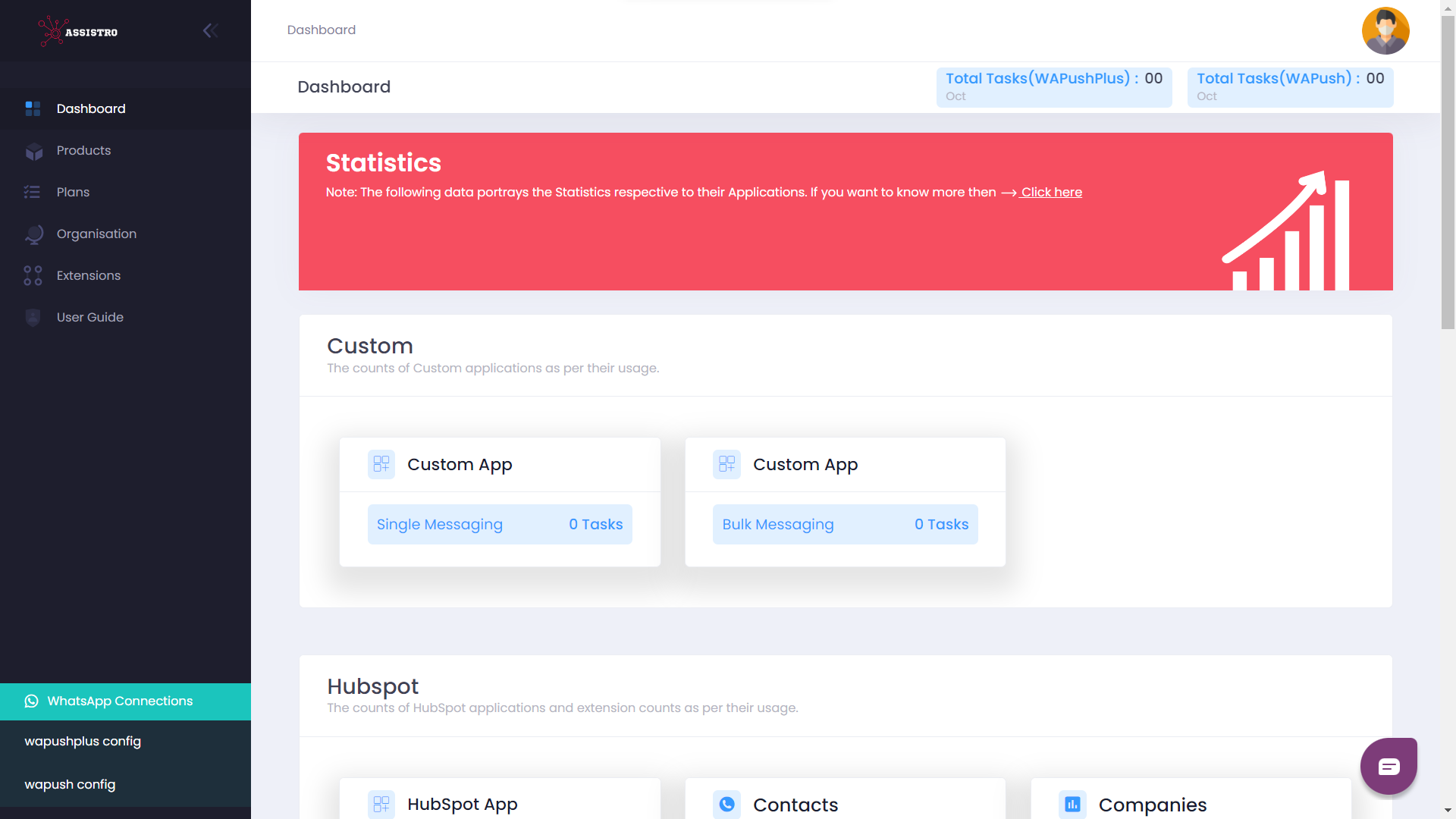
1. Monthly overall tasks
You can see the monthly total tasks on the top right corner of Dashboard. It shows the tasks perfomed by WAPush and WAPushPlus every month.
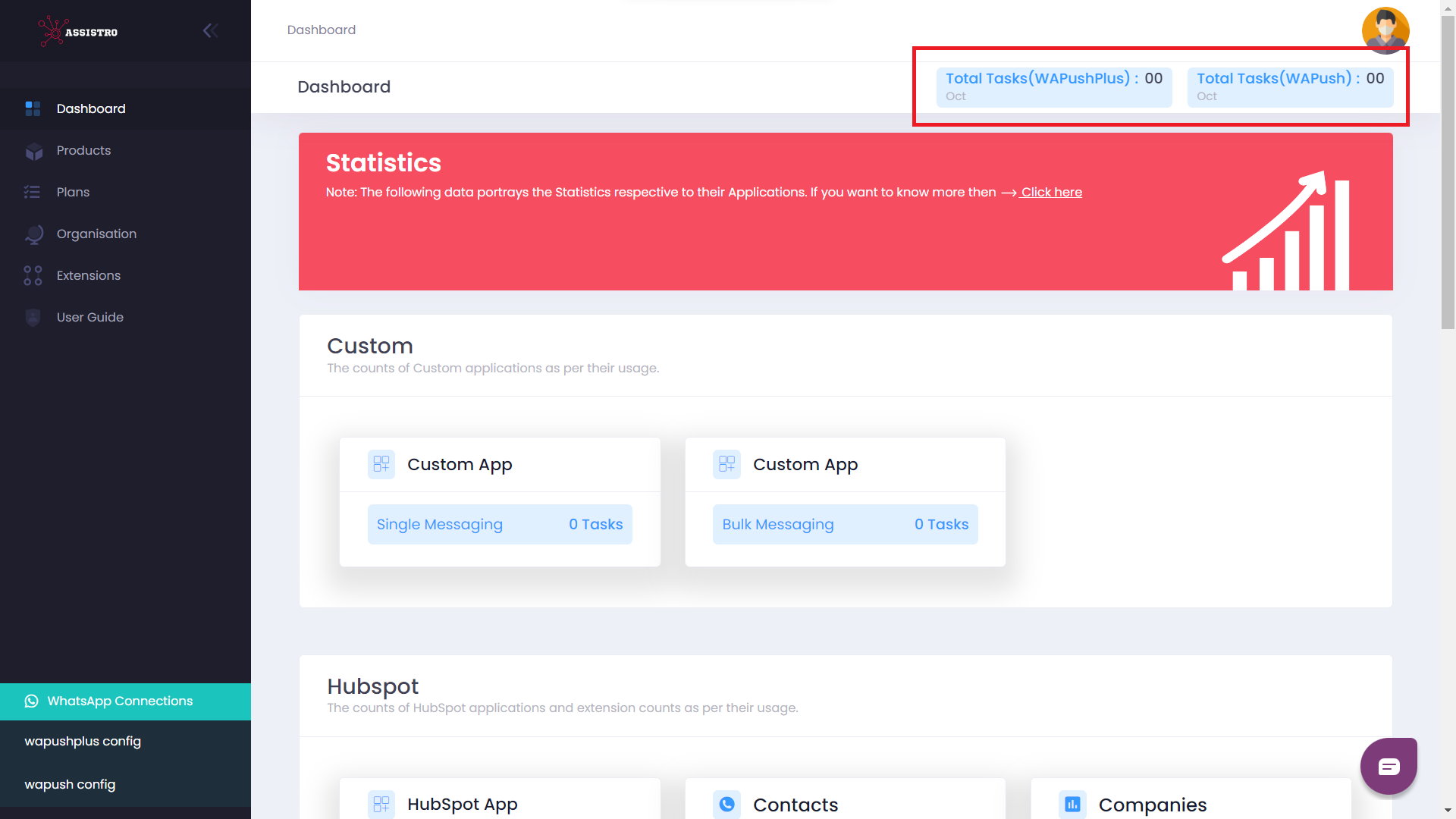
2. Custom App Counts
The Custom app counts can be seen in the custom section of Dashboard. It shows the API counts of Single messaging API and Bulk messaging API respectively.
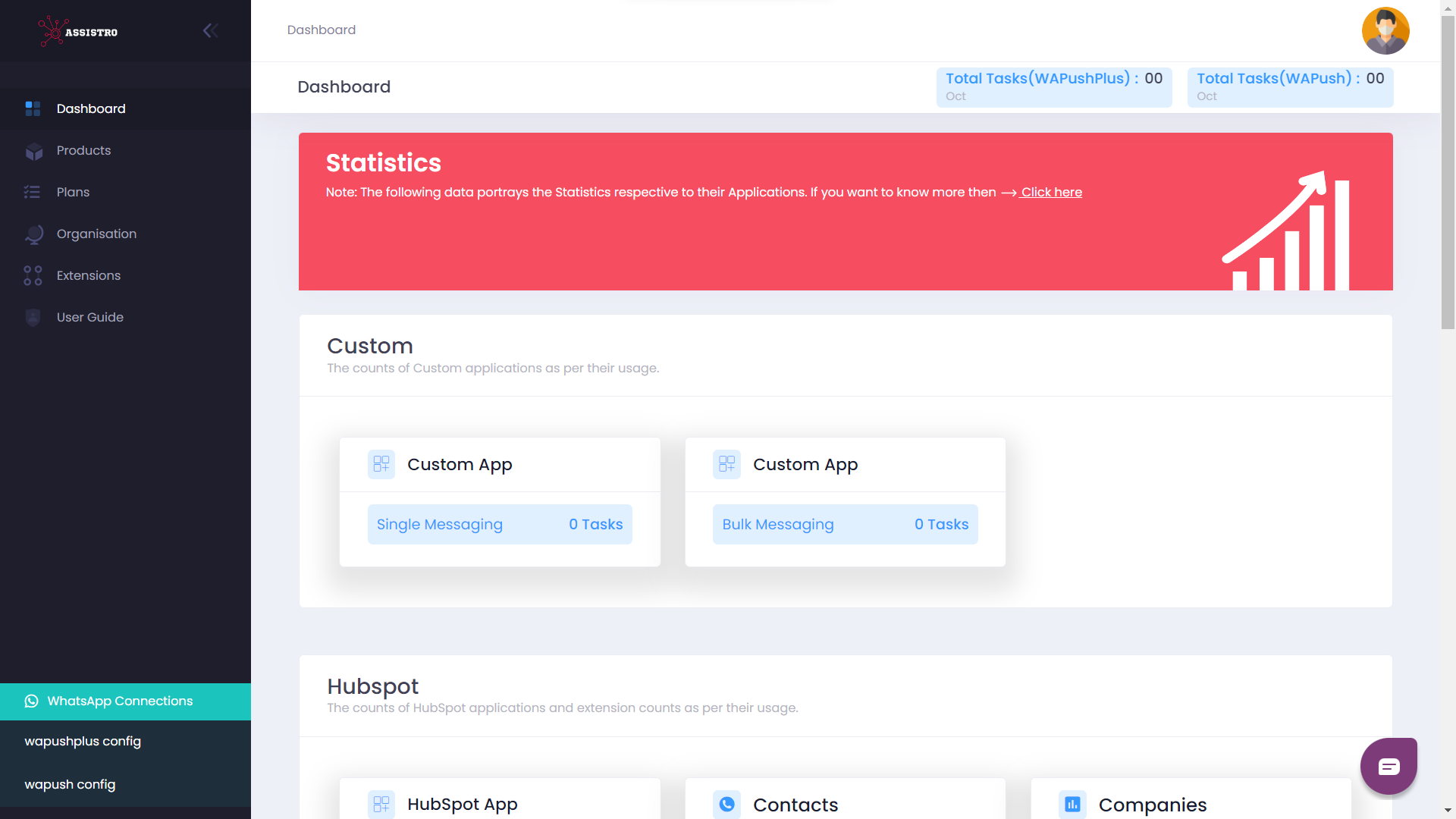
3. HubSpot App Counts
The HubSpot app counts can be seen in the HubSpot section of Dashboard. It shows the API counts of HubSpot workflows and API counts of Contacts, Companies, Deals, Notes, Tickets & Tasks from the SyncMate extension.
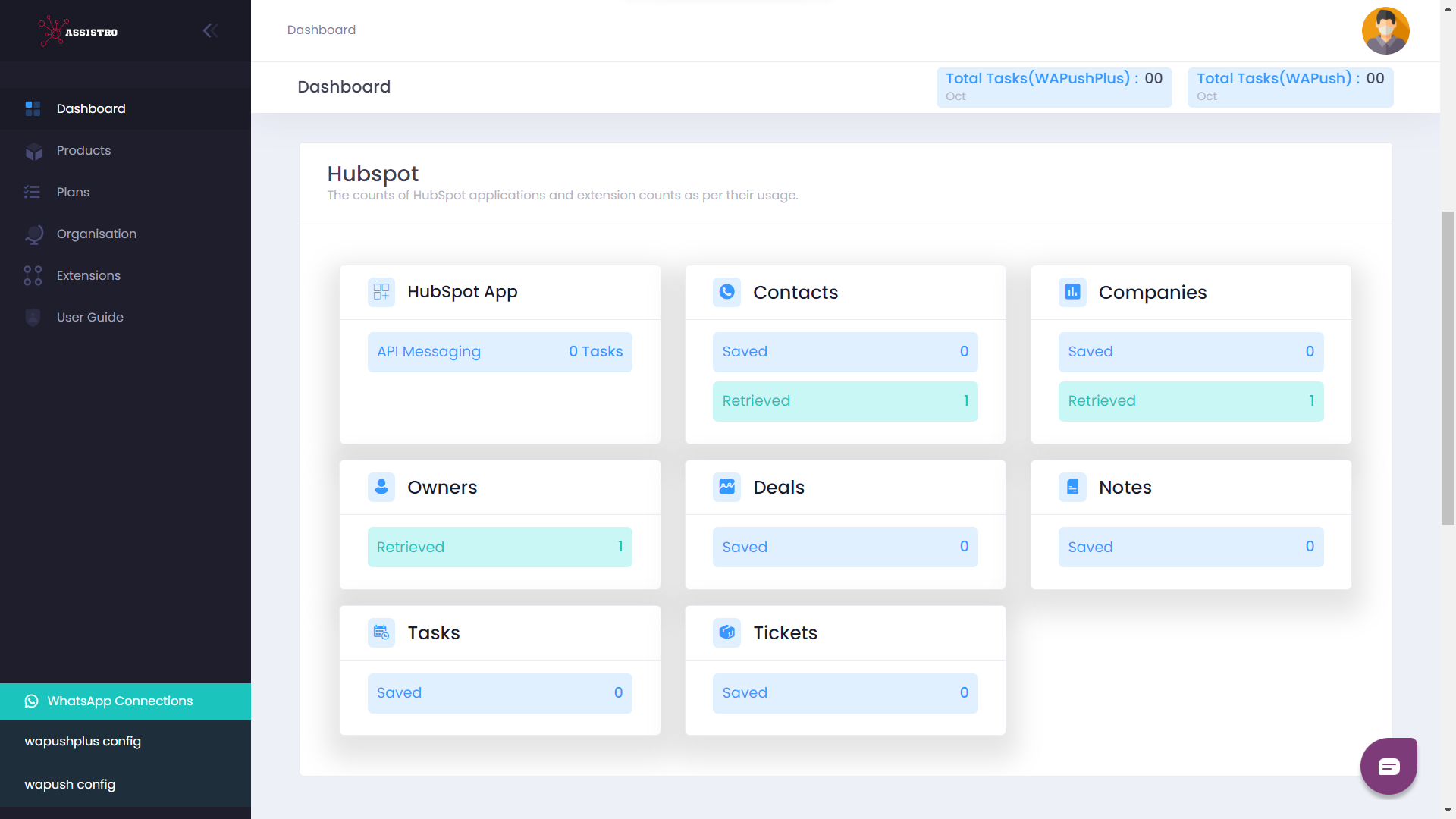
4.WooCommerce App Counts
The WooCommerce app counts can be seen in the WooCommerce section of Dashboard. It shows the API counts of WooCommerce App.
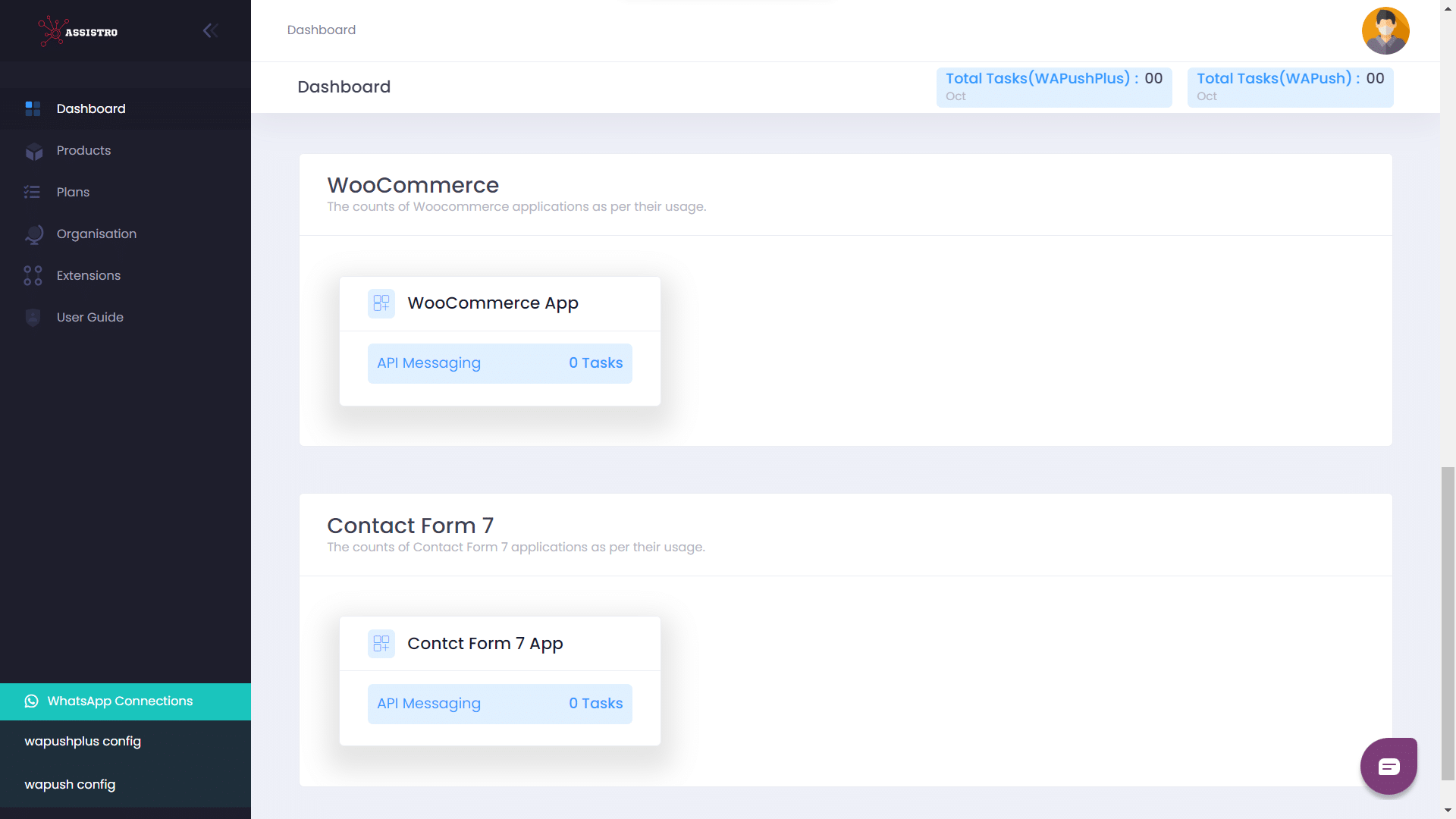
5.Contact Form 7 (WordPress) App Counts
The Contact Form 7 app counts can be seen in the Contact Form 7 section of Dashboard. It shows the API counts of Contact Form 7 App.